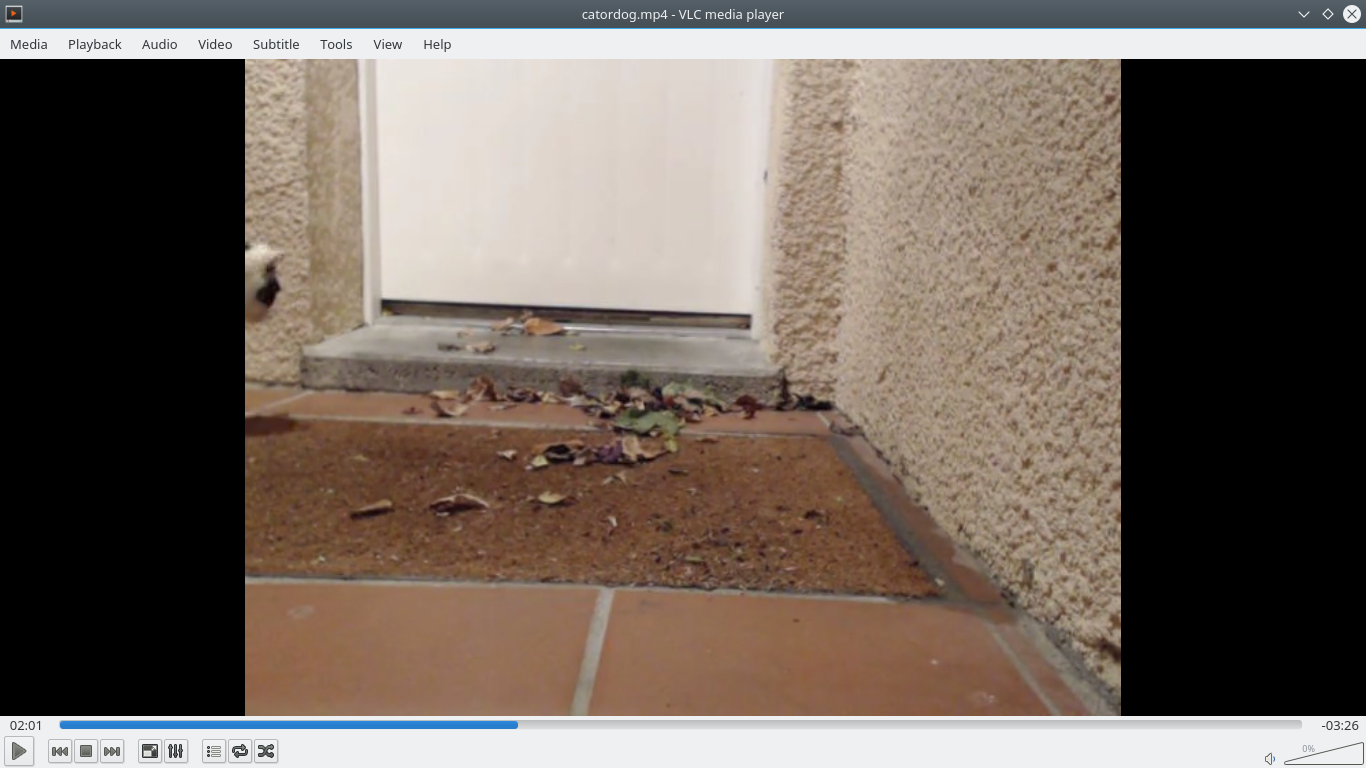nest
What's happening at night on my brother front porch ?
Introduction
Last month - I got a call from my brother. Long story short, a cat (and/or) dog was peeing on his front porch every night for the past few weeks; he needed some help to capture the evidence. In the following, I’ll go through how to build a rig able to do just that using ROS, docker-compose and an old laptop webcam.
The code is available here.
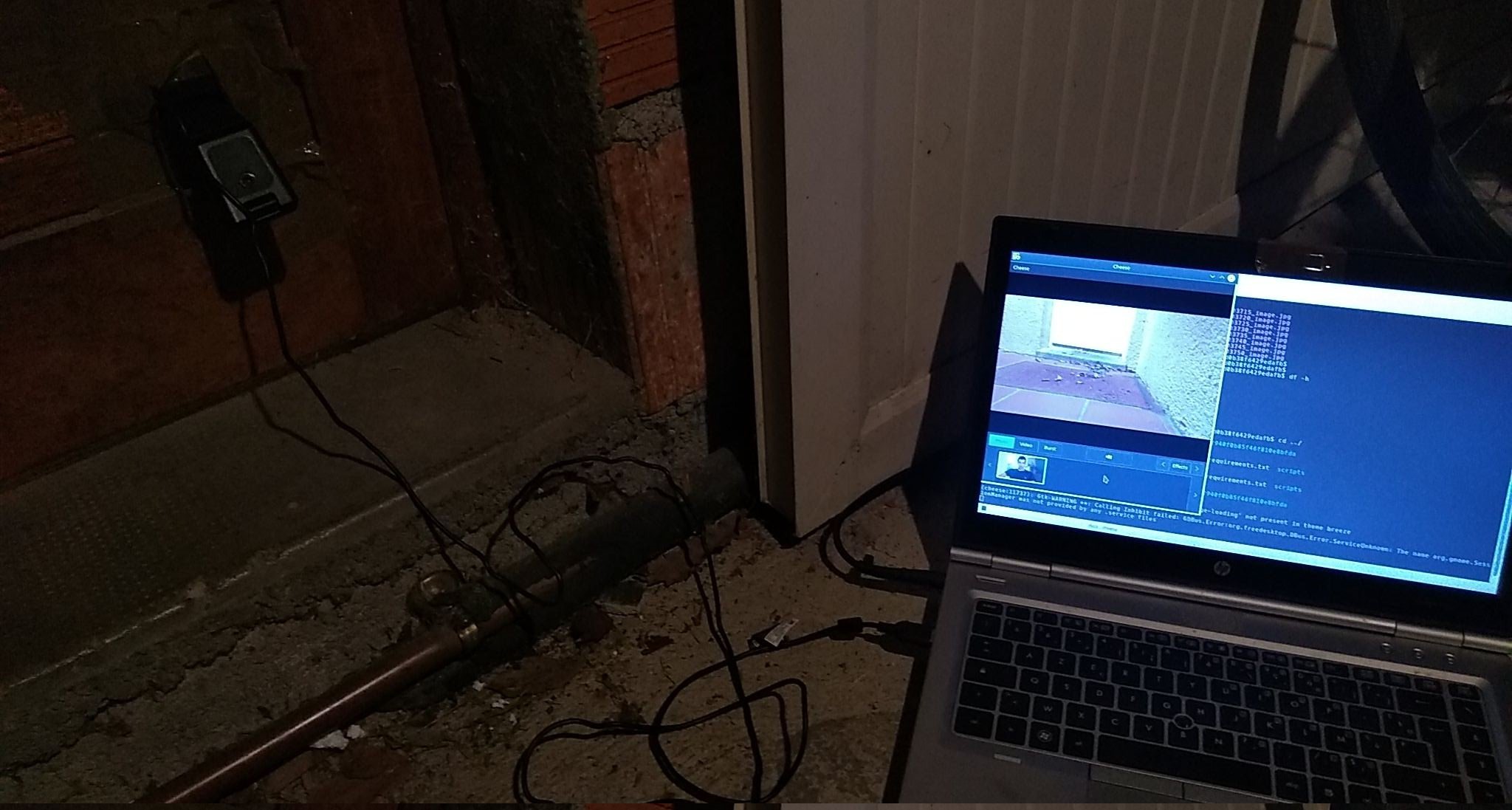
Step 1 - Hardware
First, we need a camera than can see in the dark. We found an old laptop in his garage with a working webcam. Thankfully for us, a light turns on every time something is moving in his front porch so that should be enough :).
Step 2 - Stream images from the camera
Now that we have a camera, we need to be able to stream images from it. To do that, we are going to use cv_camera, a ROS package which will directly publish the images over the network for us (we could use opencv but where is the fun in that, right?).
First, we need to install a udev rule for our camera and symlink it in $/sensors/camera$ to properly mount it in the container. Find the name of the camera using
udevadm info /dev/video0
and fill in the name in the camera rule in scripts/10-camera.rules. Then, to install it, you can use make install-udev-rules. Great - now you should see your device under /sensors/camera.
With this setup, we can just glue together the ros-master with the camera streamer using docker-compose
version: '2.0'
networks:
ros:
driver: bridge
services:
ros-master:
image: ros:kinetic-ros-core
command: stdbuf -o L roscore
networks:
- ros
restart: always
camera:
image: cthorey/nest
devices:
- /dev/sensors/uwrist_camera:/dev/sensors/camera
depends_on:
- ros-master
environment:
- "ROS_MASTER_URI=http://ros-master:11311"
- "ROS_HOSTNAME=camera"
command: ./scripts/start_camera.sh
networks:
- ros
Step 3 - Detecting cats/dogs
Well, now that we have a streaming device, we need to figure out for each image if there is a cat and if so - grab his face and save it to disk.
Given the images are published on the ROS network, we can just have a callback on each image
rospy.Subscriber("/cv_camera/image_raw", Image, rec.callback)
where callback is defined by
def callback(self, msg):
img = pImage.fromarray(imgmsg_to_arr(msg))
imgs = [img]
preds = self.model.detect(imgs)
if 'cat' in preds:
rospy.loginfo('Detected a cat')
self.save(img, 'cat')
self.detection_idx += 1
if self.detection_idx % 100 == 0:
rospy.loginfo('We have been running {} detections so far'.format(
self.detection_idx))
To find out if there is a cat/god in the image, we’ll use some pre-trained model - after all, all AI are good at recognising cat, are they not ?.
Here is the Model code:
class Model(object):
def __init__(self):
self.model = models.resnet50(pretrained=True)
self.model.eval()
self.transform = T.Compose([
T.Resize(256),
T.CenterCrop(224),
T.ToTensor(),
T.Normalize(mean=[0.485, 0.456, 0.406], std=[0.229, 0.224, 0.225])
])
self.cls_to_label = json.load(
open(os.path.join(ROOT_DIR, 'scripts/cls_to_id.json')))
def detect(self, imgs):
imgs = torch.stack([self.transform(img) for img in imgs], 0)
with torch.no_grad():
preds = self.model(imgs)
probs = nn.functional.softmax(preds[0], dim=0)
idxs = np.arange(1000)
labels = self.cls_to_label.values()
mask = np.isin(idxs, self.cls_to_label.keys())
p = probs[mask].sum().item()
if p > 0.25:
return 'cat'
return ''
which essentially
- download the pre-trained classifier - resnet50
- take the image
- transforms it the way the network expects
- do a forward pass through the model to get the logits
- softmax the logits to get a probability distributions above all classes
- sum up the probability of all class that could correspond to cat/dog
Those models are pre-trained on ImageNet and there are actually quiet a few categories that we have to considers - dalmatian, coach dog, carriage dog, Synset: Egyptian cat .. Full list can be found here and dogs.
We will grab and save the image if the probability is larger than 25% –> low threshold you’ll say but we don’t want to miss it and it’s well worth reviewing a few false positive manually.
Now, we can just add this new service to the docker-compose and we good to go
recorder:
image: cthorey/nest
depends_on:
- ros-master
- camera
environment:
- "ROS_MASTER_URI=http://ros-master:11311"
- "ROS_HOSTNAME=recorder"
command: python -u scripts/recorder.py --frequency=0.2
volumes:
- ./model:/root/.cache/torch/checkpoints
- ./data:/workdir/data
networks:
- ros
The full compose file can be found here
Just need to run
docker-compose up
and come back in the morning ![]()
Final though - did it work ?
First time !!!